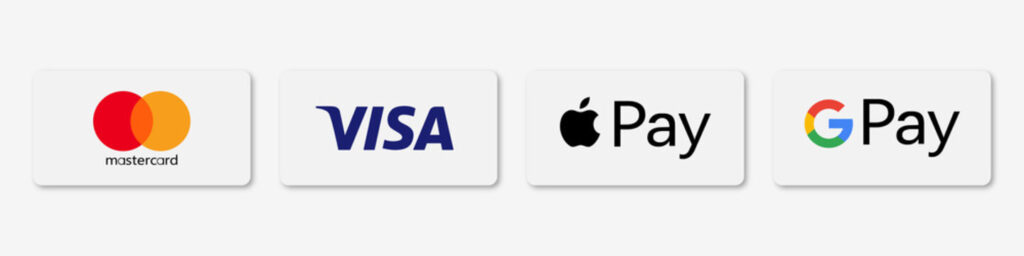Welcome to the “WordPress Beginner Tutorial: Build Your First Website” online course, where you’ll learn how to create your own website using WordPress, one of the most popular and user-friendly content management systems. Whether you want to start a blog, showcase your portfolio, or even launch an online business, this course will guide you through the process of setting up and customizing your website. No prior coding or web development experience is required.
What you’ll learn:
Module 1: Introduction to WordPress
– What is WordPress?
– Why Choose WordPress for Your Website?
– WordPress.com vs. WordPress.org
Module 2: Getting Started
– Buying a Domain Name
– Where to Buy Hosting
– Setting Up Hosting Nameservers
– How to Install WordPress
Module 3: WordPress Configuration
– WordPress Settings Optimization
– Understanding WordPress Widgets
– WordPress Posts and Media Management
Module 4: Themes and Design
– Choosing a WordPress Theme
– Installing a Marketing Agency Theme
– Installing a Local Business Theme
– Using a Free Website Builder
– Exploring the Plumber Business Theme
Module 5: Customizing Your Website
– Updating Homepage Settings
– Setting Up the Main Menu
– How to Edit Your Website with Elementor
– Navigating Elementor Elements
– Adding a Contact Form
Module 6: Legal and SEO
– Creating Terms of Service and Privacy Policy Pages
– Setting Up the Footer Menu
– YOAST SEO Plugin Setup
– Yoast SEO On-Page Optimization
– Page Title Optimization
– Advanced WordPress SEO On-Page Techniques
Module 7: Launching Your Website
– Final Touches and Testing
– Preparing for Website Launch
– Promoting Your Website
– Course Conclusion
Career Path:
Upon completing this course, you will be equipped with the skills and knowledge to not only build your own WordPress website but also pursue various career opportunities, such as:
1. Freelance Web Designer/Developer: Offer web design and development services to clients looking for custom WordPress websites.
2. Digital Marketing Specialist: Use your website-building skills to manage and optimize websites for marketing campaigns.
3. Content Creator/Blogger: Start your blog or online publication, sharing your expertise or passion with the world.
4. Small Business Owner: Launch your own online business or e-commerce store, reaching a global audience.
5. WordPress Support and Maintenance: Help businesses and website owners maintain and update their WordPress websites.
6. SEO Specialist: Offer SEO services to improve website rankings and visibility in search engines.
7. Web Hosting and Domain Services: Start a business offering web hosting, domain registration, and related services.
Course Content