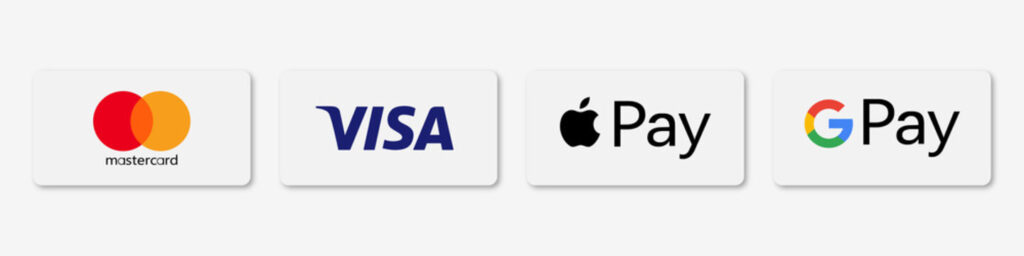Welcome to Mastering G Suite: Google Docs, an online course designed to help you unlock the full potential of Google Docs, one of the most powerful document creation and collaboration tools available. Whether you’re a student, professional, or entrepreneur, this course will guide you through the essential features and advanced techniques of Google Docs, enabling you to streamline your workflow, enhance your productivity, and create impressive documents.
What you’ll learn:
Introduction to Google Docs
1.1 Getting Started with Google Docs
1.2 Understanding the Google Docs Interface
1.3 Navigating Document Views
1.4 Working with the File Menu
Document Creation and Formatting
2.1 Creating New Documents
2.2 Importing and Converting Files
2.3 Formatting Text and Paragraphs
2.4 Working with Styles and Themes
Collaboration and Sharing
3.1 Sharing Documents and Setting Permissions
3.2 Collaborative Editing and Real-time Comments
3.3 Version Control and Revision History
3.4 Using Suggested Edits and Suggestions
Advanced Editing and Formatting Techniques
4.1 Inserting and Formatting Tables
4.2 Working with Images and Graphics
4.3 Inserting Hyperlinks and Bookmarks
4.4 Utilizing Headers, Footers, and Page Numbers
Efficient Document Management
5.1 Organizing Documents with Folders
5.2 Searching, Filtering, and Sorting Documents
5.3 Using Templates and Add-ons
5.4 Exporting and Downloading Documents
Advanced Features and Tips
6.1 Creating and Managing Table of Contents
6.2 Using Equations, Symbols, and Special Characters
6.3 Automating Tasks with Google Docs Scripts
6.4 Advanced Formatting Tips and Tricks
Best Practices for Collaboration and Productivity
7.1 Tips for Effective Document Collaboration
7.2 Managing Workflow with Google Docs
7.3 Integrating Google Docs with Other G Suite Apps
7.4 Time-saving Shortcuts and Productivity Hacks
Beyond Google Docs: Google Drive and G Suite Integration
8.1 Understanding Google Drive and its Features
8.2 Collaborating with Google Drive
8.3 Integrating Google Docs with Google Sheets, Slides, and Forms
8.4 Exploring Additional G Suite Integration Possibilities
By the end of this course, you will have a comprehensive understanding of Google Docs and be equipped with the skills to leverage its full potential for your personal, academic, or professional needs. Enroll now and embark on your journey to become a Google Docs power user!
Note: The course outline provided is a general framework and can be expanded upon or modified to suit specific learning objectives and target audience preferences.
Why Blackboard learning
Blackboard Learning is an online learning platform by which students from any corner of the world can learn his/her desired course. Using online learning, we assist students in realizing their full potential and advancing their careers. Today, our goal is to be the world’s leading provider of online learning experiences with a global impact. By leveraging online learning, we assist students in preparing for bright futures in world-changing jobs. We provide a wide range of categories including Accounting & IT, Programming, Creative and more. Our courses are designed to stretch students intellectually through state of the art online learning.
Course Content